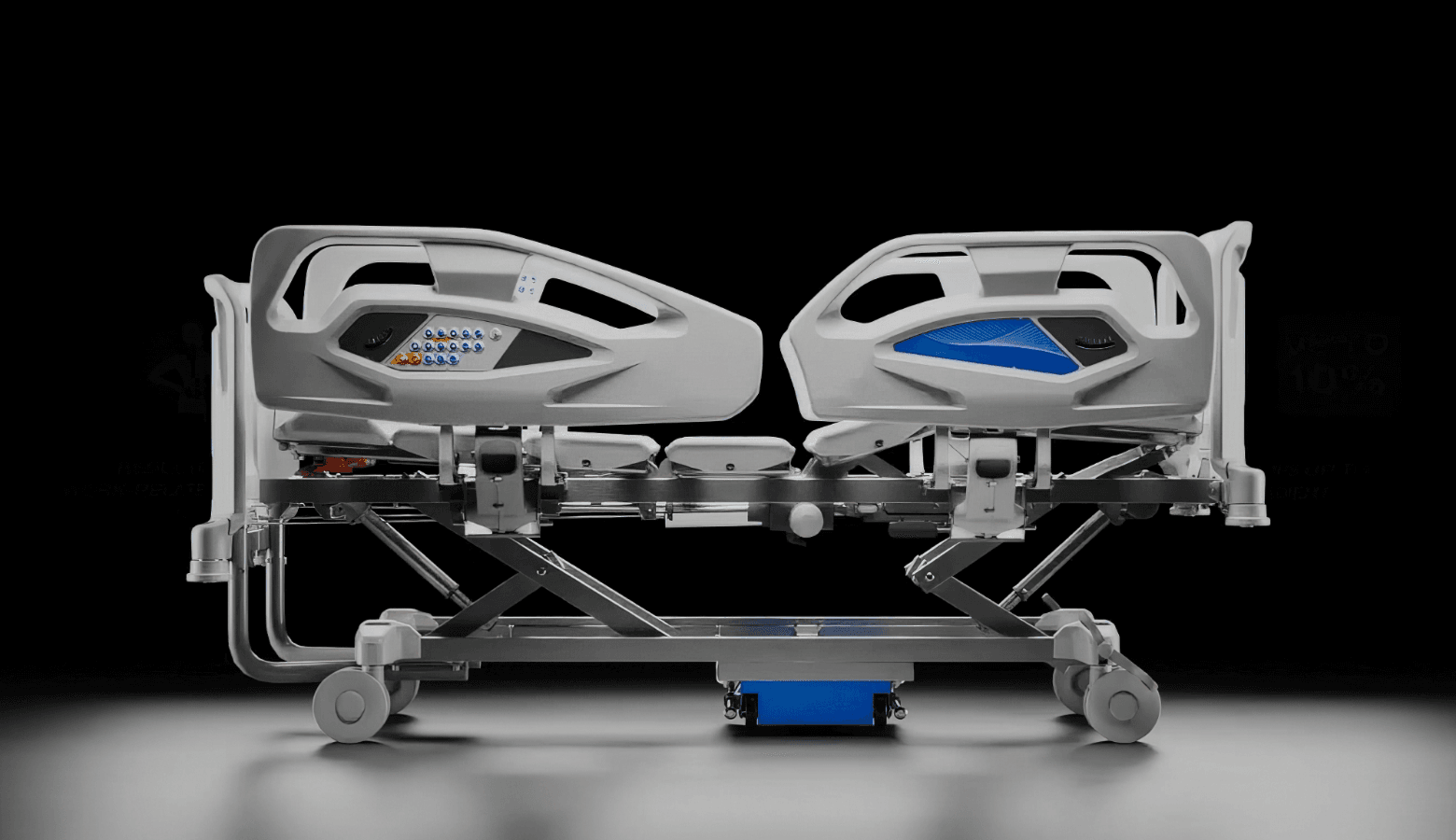What are shaders in 3D graphics and why are they important?
Learn what shaders are in 3D graphics, how they work, and why they are essential for creating realistic and professional 3D images and animations.
What are shaders in 3D graphics and why are they important?
Discover what shaders are in 3D graphics, what they’re used for, and why they’re essential for creating realistic and professional-looking images and animations. If you’ve ever looked at a realistic 3D rendering and wondered why metal reflects light so perfectly, why wood shows incredibly lifelike grain, or why a leather surface looks almost tangible, the answer is simple: shaders.
They’re not textures, and they’re not materials. They’re the behind the scenes power of 3D graphics. But what exactly are shaders, and why are they so important in 3D rendering?
You’ll find out in this article. And if you’d like to see real-world examples, feel free to browse our portfolio.
What are shaders?
Shaders are small programs executed by the GPU (graphics card) that determine how a 3D object appears when it is lit and rendered. They control elements such as color, reflections, transparency, shadows, roughness and how every surface reacts to light. In short, they define the final visual appearance of 3D models. Shaders are used in almost every 3D software: Blender, Unreal Engine, Unity, Maya, Cinema 4D, as well as render engines like V-Ray, Arnold, Redshift, and Cycles.
To put it simply: modeling defines the shape of an object, while shaders give it light, depth, and realism. If you’re interested in a more technical deep dive, we recommend checking out this resource.


-What are the most common types of 3D shaders?
To truly understand what shaders are, it’s useful to know the most widely used types of 3D shaders. Without them, even the most detailed 3D model would look flat and artificial.
Vertex Shader
Vertex shaders process the structure of the 3D model. They take every vertex and update/transform its position, color, and texture coordinates.
Fragment or Pixel Shader
Fragment (or pixel) shaders determine the color of each pixel in the final image, affecting lighting, shadows, and the overall appearance of textures on the 3D model.
Geometry Shader
Geometry shaders work on entire shapes (triangles, lines, points) and can generate, remove, or modify geometry during rendering. Unlike vertex shaders, they don’t operate on individual vertices but on whole groups, which allows them to add procedural details like grass, leaves, fur or simplify geometry based on the camera’s distance.


What role do shaders play in 3D graphics?
Shaders are the link between mathematics, light, and visual perception. Technically, they translate scene data (geometry, lights, materials, cameras) into the pixels rendered on screen. They are the ones that “tell” the 3D engine how to calculate what we see. Without shaders, a rendering engine, whether Unreal Engine, Blender Cycles, V-Ray, or Arnold, wouldn’t be able to generate any image.
In practice, shaders turn the graphics pipeline into an image: they manage the transition from vertices to surfaces, from surfaces to pixels, and from pixels to final lighting.
Why shaders are essential for realistic 3D effects
Shaders don’t just display an object, they simulate the physical properties of materials, such as glass refraction and transparency, metal glossiness and anisotropy, light scattering in soft materials (subsurface scattering in skin, candles, marble) and micro imperfections on real-world surfaces. For example, in an interior design scene, shaders make a wooden floor gently reflect natural light from the window, showing grain and tiny scratches, or give a marble countertop glossy reflections, subtle irregularities, and translucent edges. So shaders don’t just add aesthetics, they create realism, atmosphere, and materiality, turning a simple model into an image that feels real and evokes emotion, not just form.


Shaders in 3D rendering: real-time vs offline
Shaders work differently depending on the type of rendering:
- Real-time rendering (video games, VR, Unreal Engine, Unity): shaders must be optimized to run very quickly, even at 60 or 120 FPS.
- Offline rendering (film, advertising, V-Ray, Arnold, Redshift): shaders can compute much more complex effects, such as multiple reflections, glass caustics, or realistic subsurface scattering on skin.
Thanks to shaders, it’s possible to realistically represent brushed metal, glass, fabrics, leather, plastic, marble, liquids, or wet surfaces.
What types of 3D shaders exist?
Not all shaders are the same. There are different categories, each with a specific purpose and level of realism. The most commonly used shader types include:
- Phong / Blinn-Phong: they’re traditional shaders fast and lightweight but not very realistic. Today they are mainly used for cartoon styles or quick previews.
- PBR Shaders (Physically Based Rendering): they simulate how light behaves in the real world on materials like metal, stone, skin, and fabric, ensuring physical accuracy and consistency.
- Ray Tracing Shaders: they calculate the actual path of light to produce realistic reflections, soft shadows, and global illumination, used both in offline renderers (V-Ray, Arnold) and in real-time engines (RTX, DXR).
- Volumetric Shaders: they are used for atmospheric and semi-transparent effects such as fog, smoke, steam, or materials like skin and wax. They add depth and mood.
- Procedural / OSL Shaders: they generate materials through nodes or code, without using pre-made textures. Ideal for complex, customizable surfaces in VFX, animation, and advertising.
Shaders vs 3D materials: what’s the difference?
Shaders and 3D materials are often confused, but they are not the same thing. They work together but serve different roles. A 3D material contains the information that describes an object, such as color, textures, roughness, metalness, transparency, normal maps, etc. A shader is the program that takes this information and calculates how light interacts with the surface, converting it into the final pixels on screen.
In other words, the material defines what the object is made of, the shader defines how it reacts to light. For example: in an interior rendering, you can apply a “wood” material to a table, but it’s the shader that determines how that wood reflects sunlight, how shiny or matte it is, whether it shows pores or scratches.
Without shaders, materials would just be static textures or numbers. Without materials, shaders would have no data to work with. The combination of both is what makes realistic images possible. For further reading, you can check this resource.
Conclusion: why shaders matter (and why choose Ophir Studio)
Shaders are the bridge between a creative idea and its final visual form in a 3D project. They make images capable of conveying material, light, and emotion ensuring realism and consistency across digital campaigns, print, e-commerce, and video content.
Choosing and developing shaders is not just a technical step, it’s a true look development process. At Ophir Studio, we take care of it end-to-end: from studying materials and their physical properties, to creating customized shader libraries that are scalable and aligned with the client’s visual guidelines.
If you want your 3D projects to look truly premium, consistent, and distinctive, get in touch with us.
FAQ
What are shaders used for?
Shaders define the visual appearance of 3D objects. They control how light, colors, materials, and textures are calculated and displayed, enabling realistic surfaces, reflections, shadows, transparency, and other visual effects.
Why are shaders essential in 3D rendering?
Shaders are crucial because they instruct the GPU on how to turn raw data, such as meshes, lights, and materials, into realistic images. They optimize the rendering process and make it possible to create complex scenes in real time or with photorealistic quality.
What is a mesh shader?
A mesh shader is a GPU program that generates 3D geometry more efficiently and flexibly than traditional methods. Instead of processing an entire model at once, it dynamically handles portions of the mesh, enabling detailed, high-performance rendering.
What are shaders in video games?
In video games, shaders are essential for creating believable and immersive environments. They determine how objects appear on screen in real time, simulating materials like metal, skin, glass, or water, and handling dynamic lighting, shadows, and atmospheric effects.
What types of shaders exist?
There are several types of shaders, including vertex shaders, pixel/fragment shaders, and geometry shaders, each responsible for different stages of the rendering process.
Are shaders free?
It depends. Basic shaders included in graphics engines (Unity, Unreal Engine, Blender) are free and ready to use. However, custom or advanced shaders, developed for specific visual effects or commercial use, may be paid, and are often sold on marketplaces such as Unity Asset Store, Unreal Marketplace, or Gumroad.
Contact us!